🎯 Create Quota
Quotas are used to assign a number to a user, a team or a plan. It can be used for example to assign the yearly variable bonus or the monthly targets of the users.
Below are the steps to create a Quota ⏩
Below are the steps to create a Quota ⏩
1. In designer, expand the desired rule, and click on "+ Add a Quota".
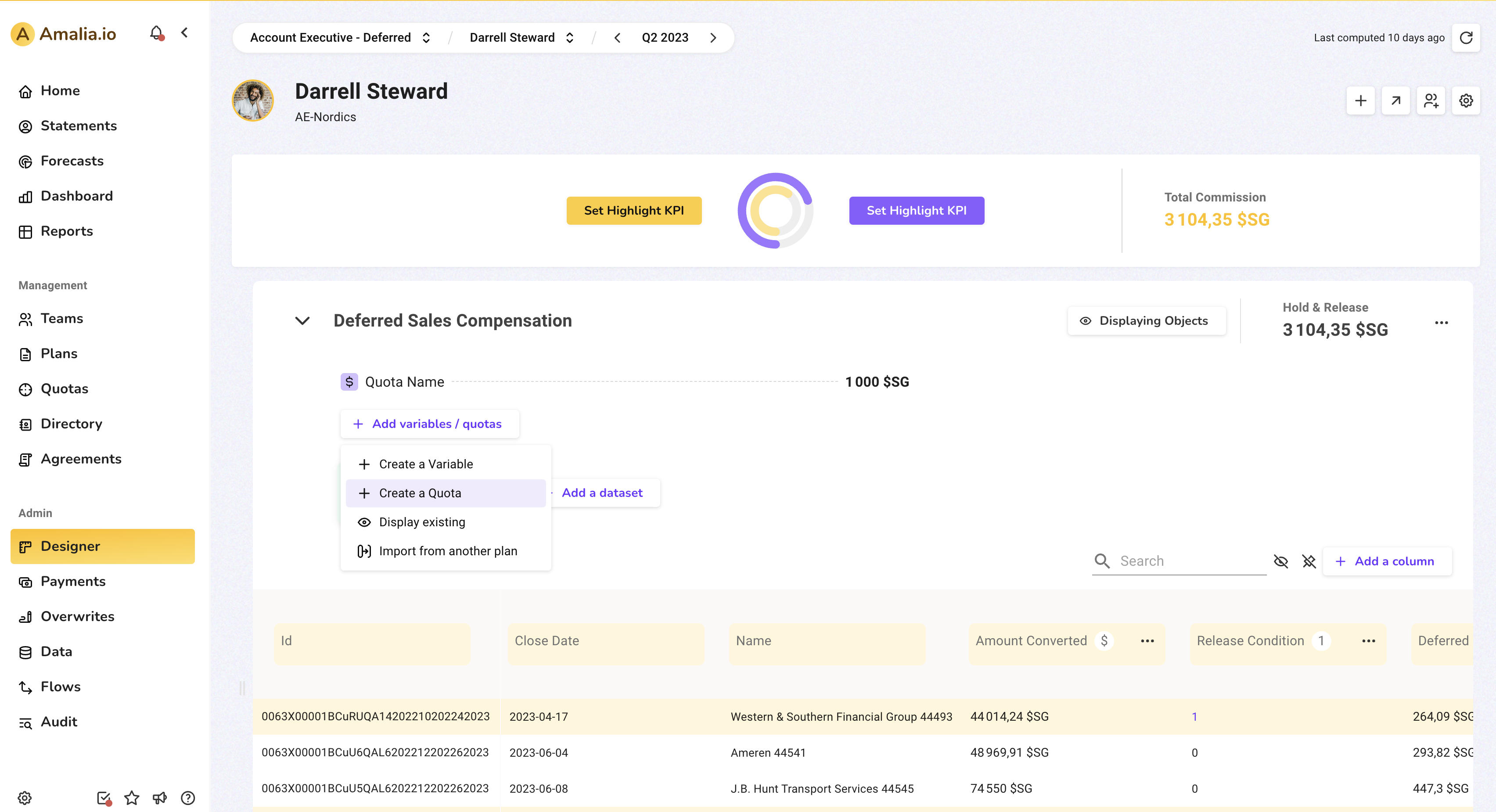
2. Choose the name of your quota and save it by clicking on the checkmark “✓” next to it.
3. Choose a type (User, Team, Plan) to which the quota will apply.
4. Choose a format (Number, Currency, Percent or Date).
5. Choose a frequency (No Frequency: fixed regardless of the period, Month, Quarter or Year).
6. Save the edited quota by clicking the “Save” button.
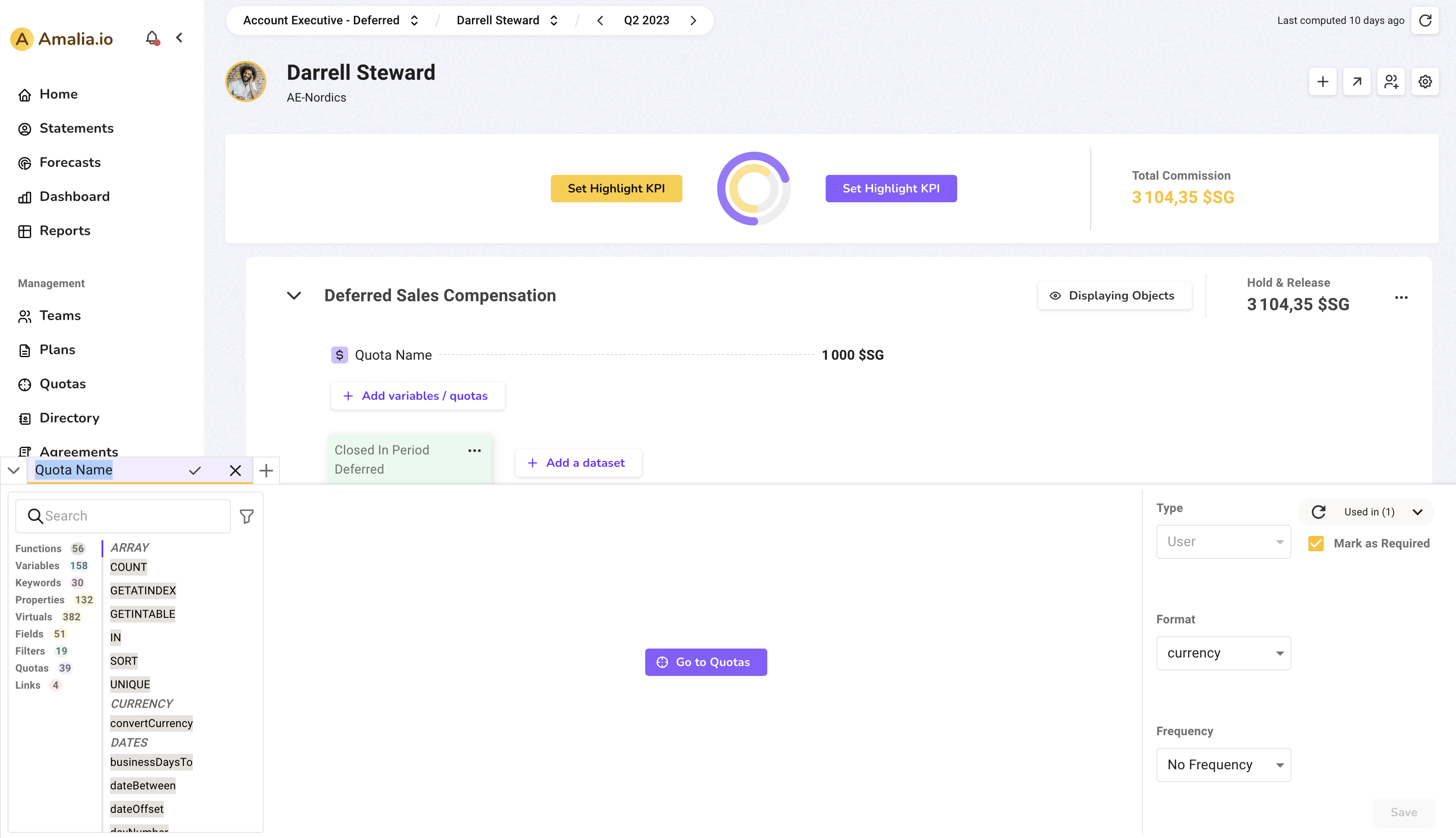
Don't forget to save your quota!
7. To display all of the quotas, click on the “Quotas” tab located in the navigation panel.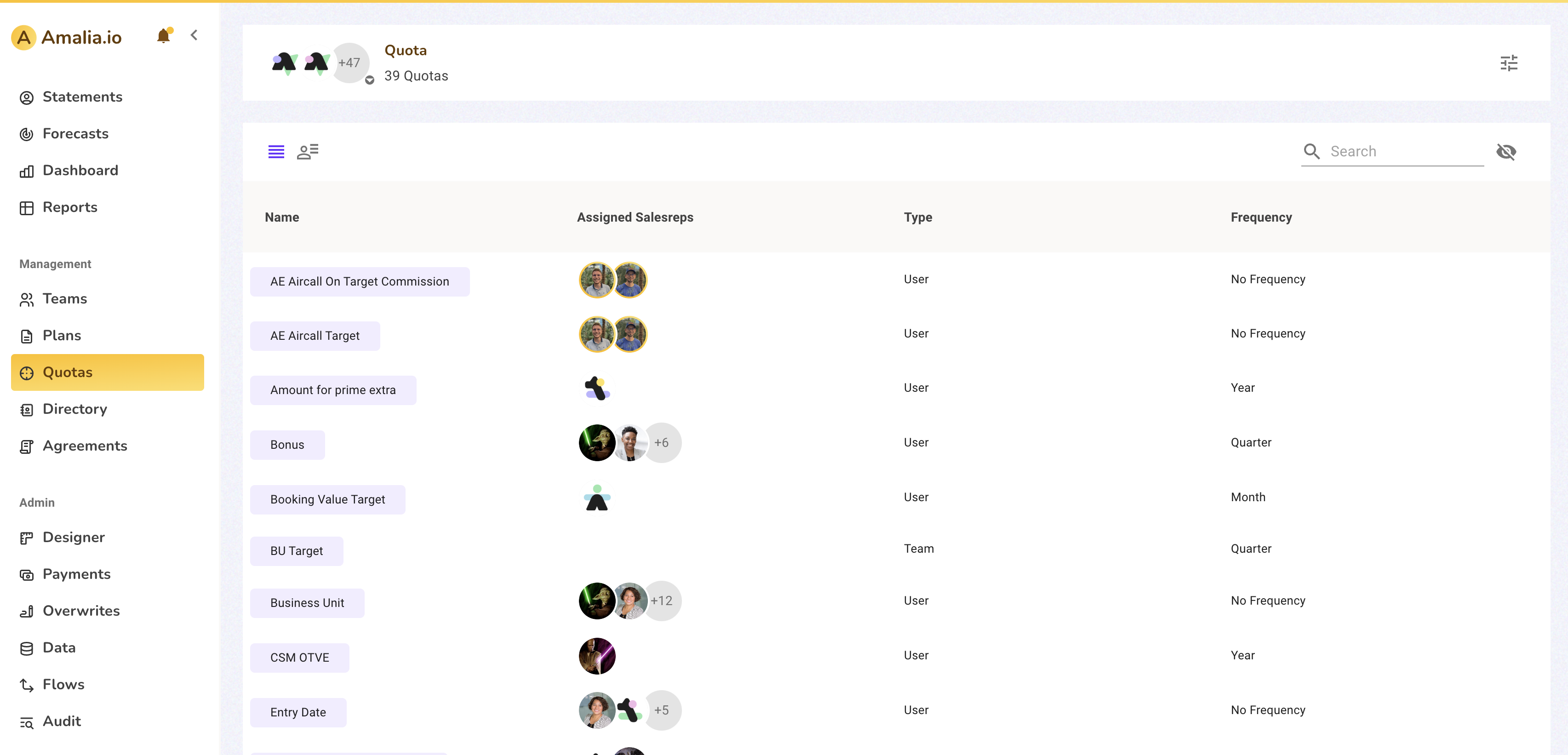
Note that you can changes these parameters by clicking on the edit icon next to the name of the quota in the list of quotas in your designer.
8. You can then set up the quotas
