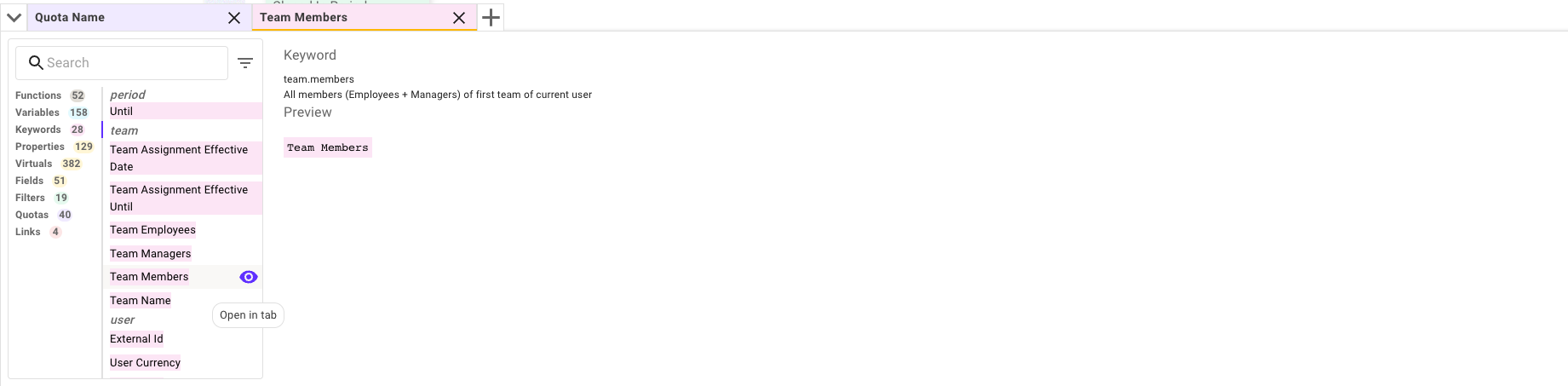➗ Functions and Keywords
In the designer, you have a Functions tab where you can see the list of functions and Keywords tab with a list of keywords that you can use in your formulas.
Functions
1. Click on "Designer", expand a selected rule, select any Variable/Quota or Filter, press on the three dots and then on the tab "Edit".
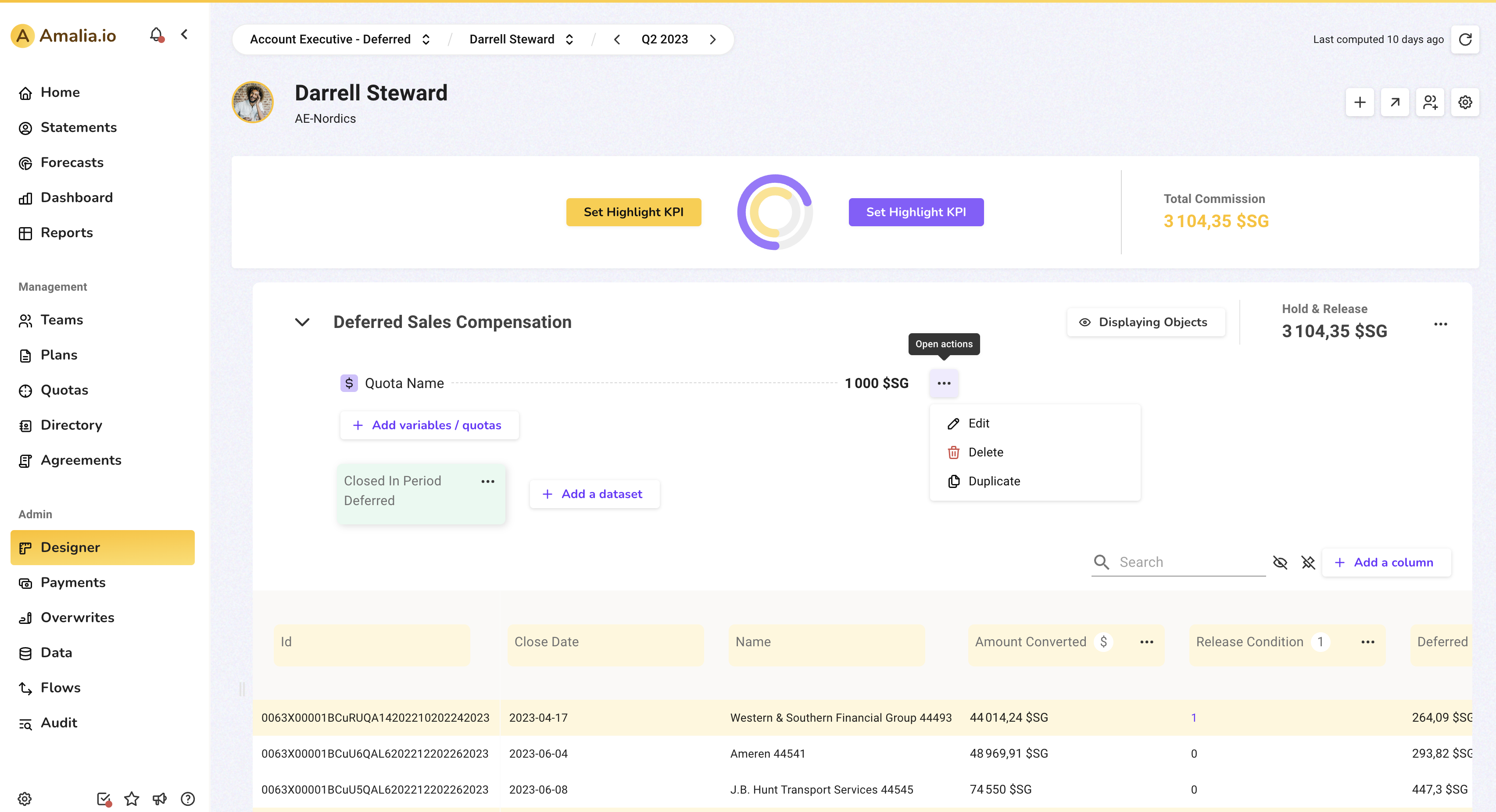
2. You will see the list of all the functions that you can use while .
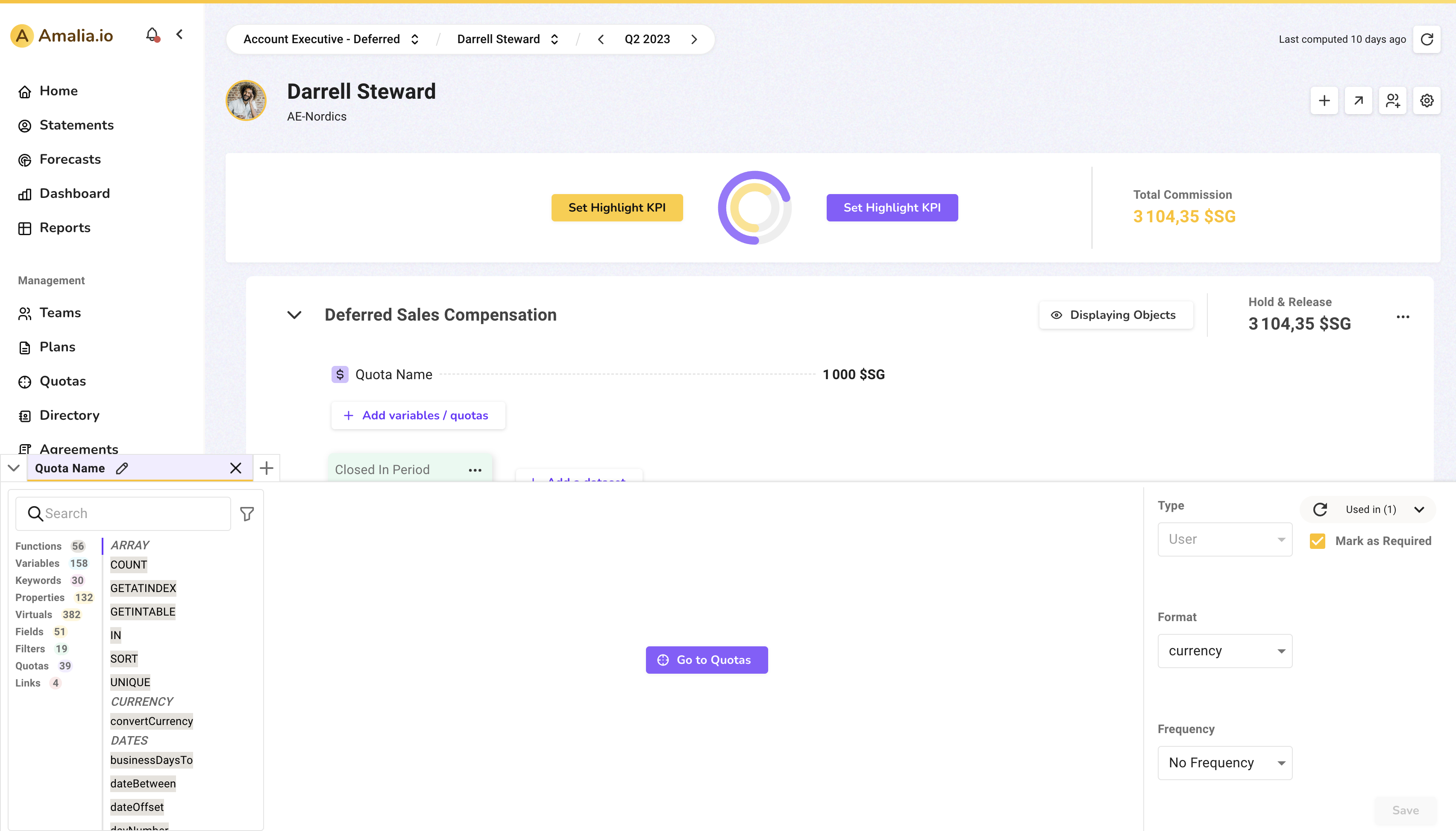
3. Click on the eye icon next to the function to be able to see its parameters and how to use it.
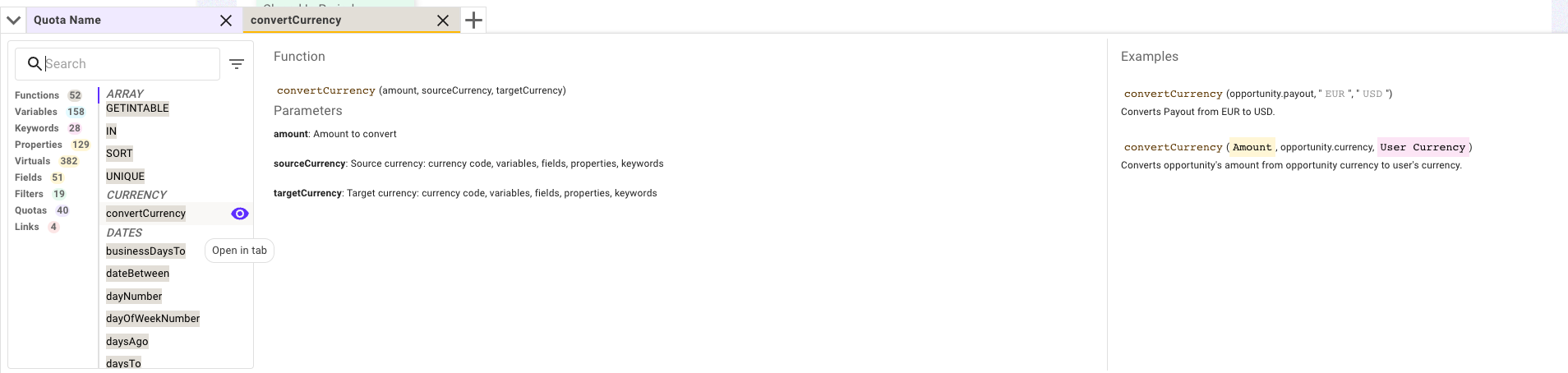
Keywords
1. In the same box of Functions, you will find Keywords. Click on the Keywords, and you will see the list of all the keywords.
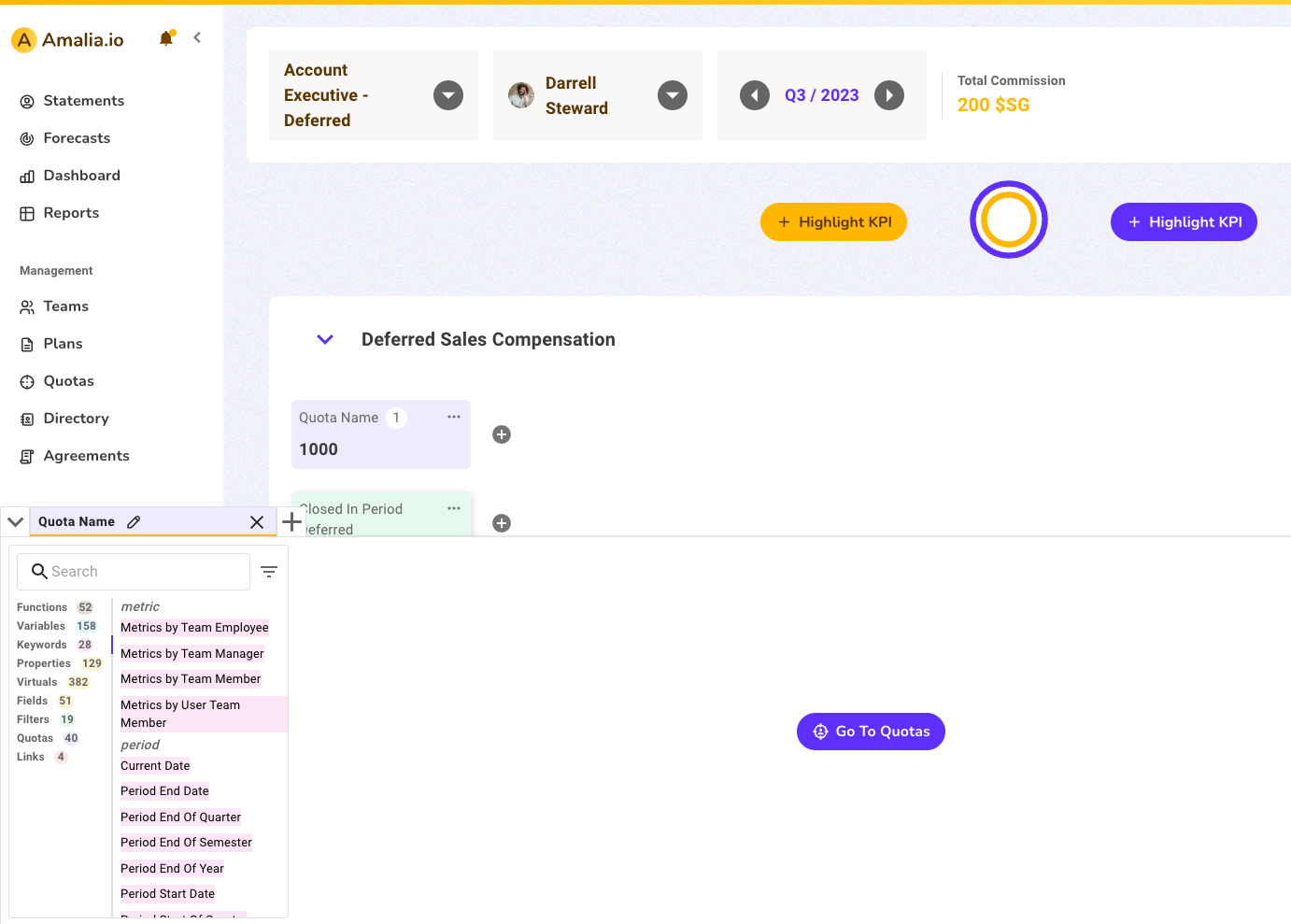
2. Click on the eye icon next to the keyword to be able to see its definition and how to use it.