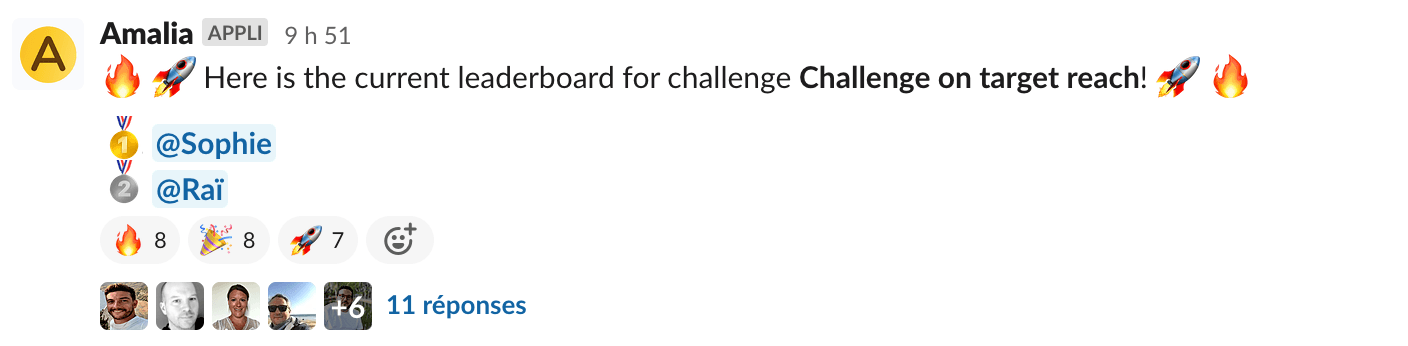📨 Set up integrations for external notifications (Slack...)
This guide helps you to setup the slack integration for your company.
Connect Slack to your Amalia account
This operation is quite straightforward, you need to go in your company settings and click on the call to action.
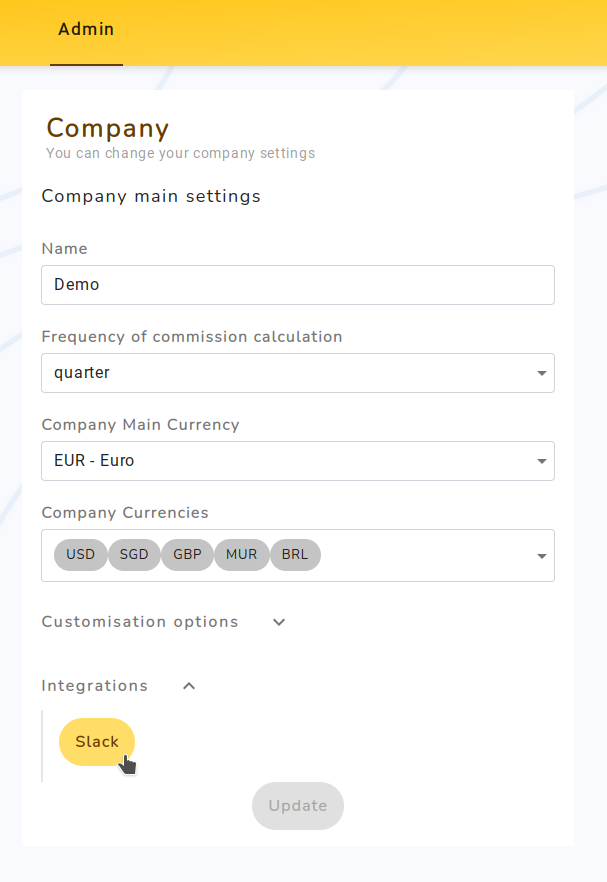
You'll then be redirected on Slack, you'll be able to chose the workspace on which you want to install the Amalia app, then redirected back to Amalia. A success message should appear to inform you that you've been connected successfully.
After the setup, more options will be available in the Amalia app.
What can I do with my new connector ?
Private messages instead of notifications
Any user of Amalia in your company want to receive Slack messages instead of emails, they can configure it from their profile.
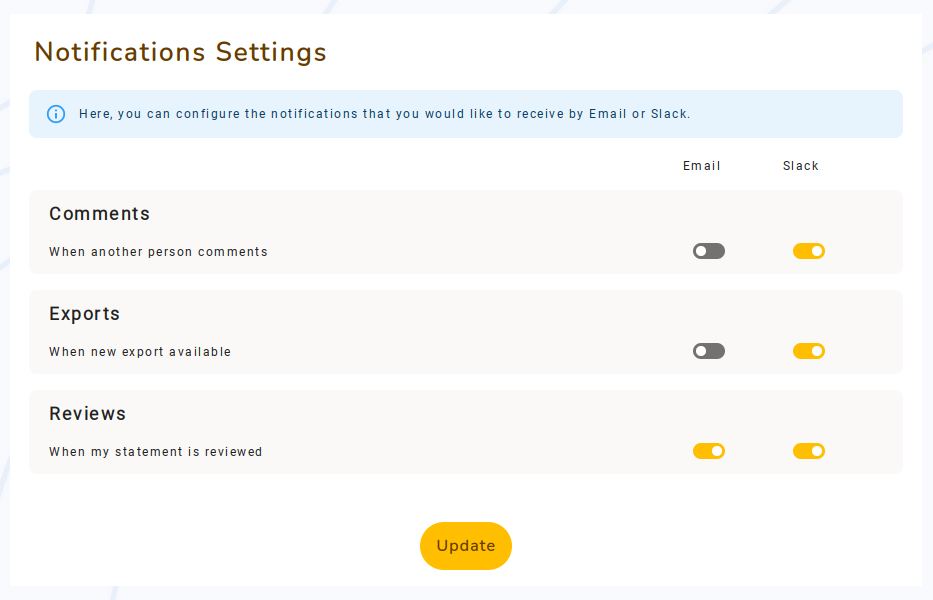
Challenge results
Once a week (contact your CSM if you want a custom frequency), you can receive challenge results on a Slack channel. To do so, start by adding the Amalia integration in the channel you want it to post in.
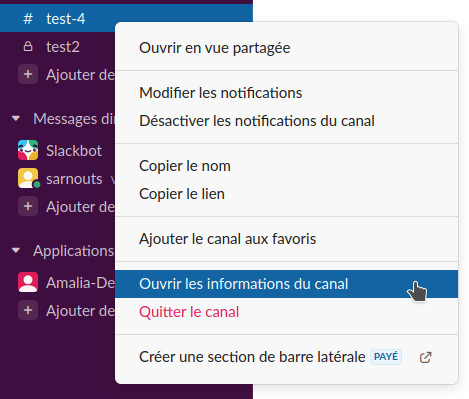
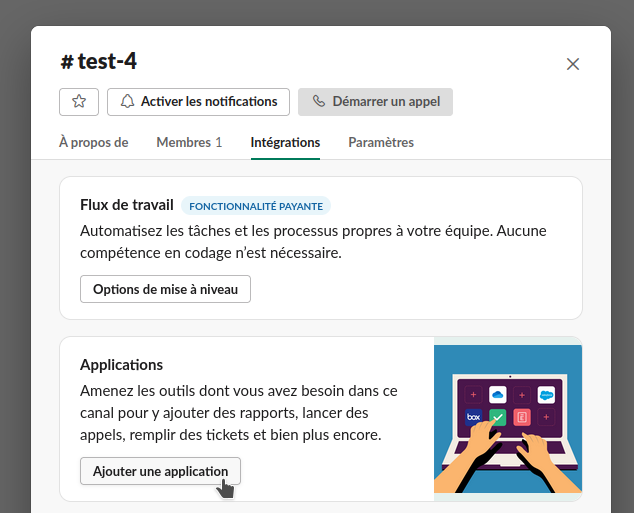

Then, copy the channel id:
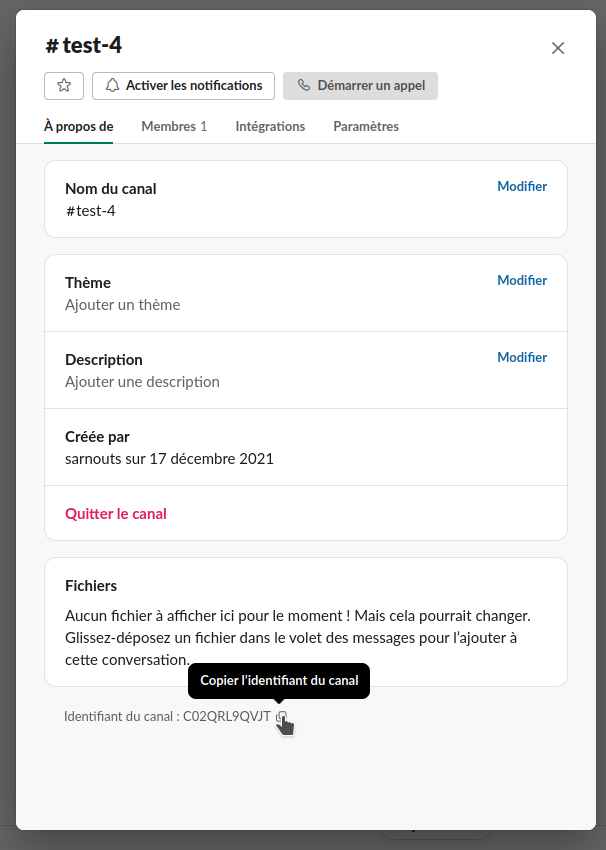
And paste it in the challenge configuration. After saving the form, you'll be able to send the notification by clicking on the "Try it out!" button.
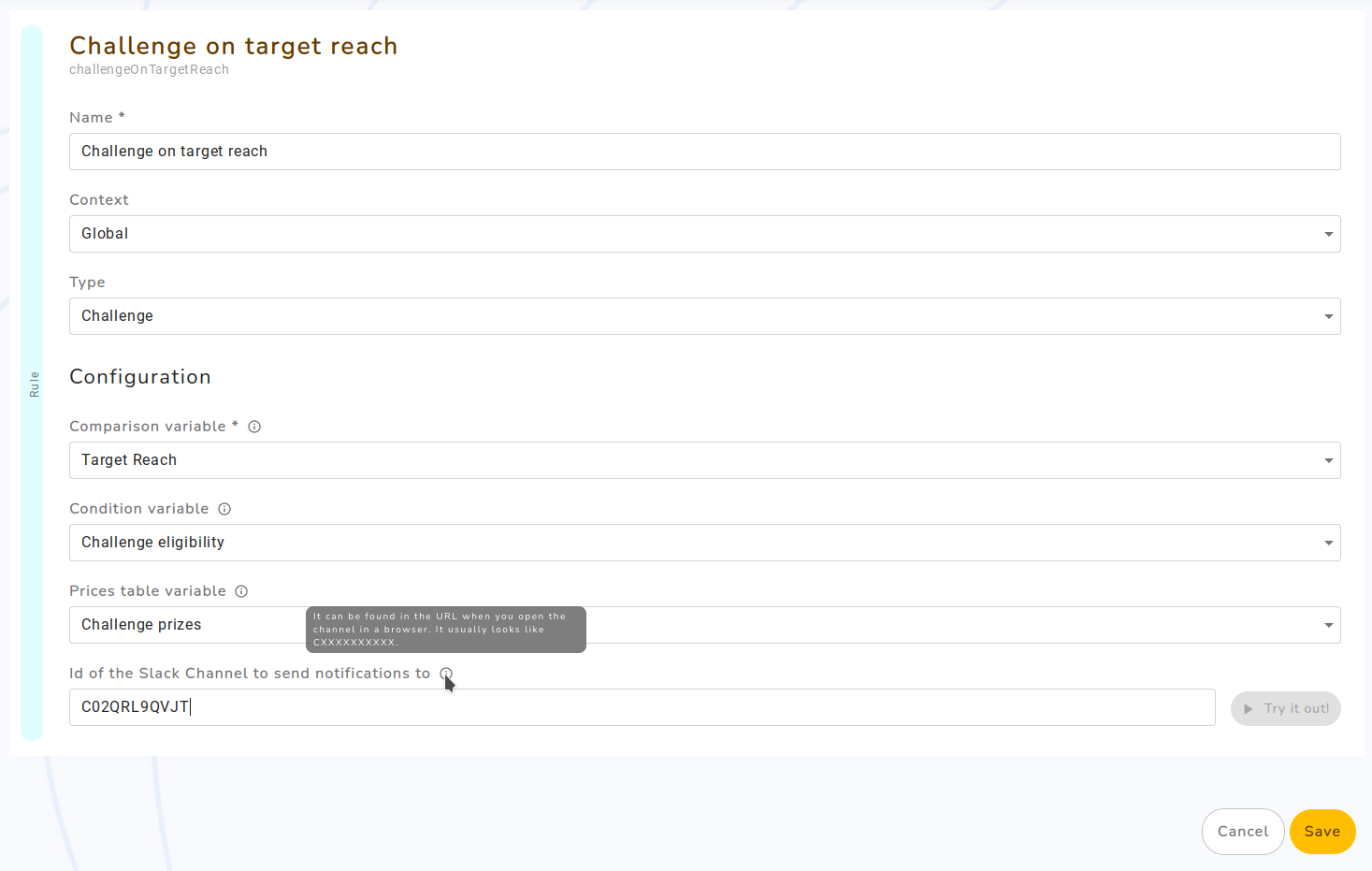
Tada!