🖥 Create a Field
A field is related to an object in your data. Adding a field is like adding a new column to your data table that would be interpreted on the statement.
Below are the steps to create a field.
Below are the steps to create a field.
1. Click on Designer in the left menu bar, then expand the desired rule within the desired plan
2. Click on "+ Add a column", then "Create a field" to create a new field.
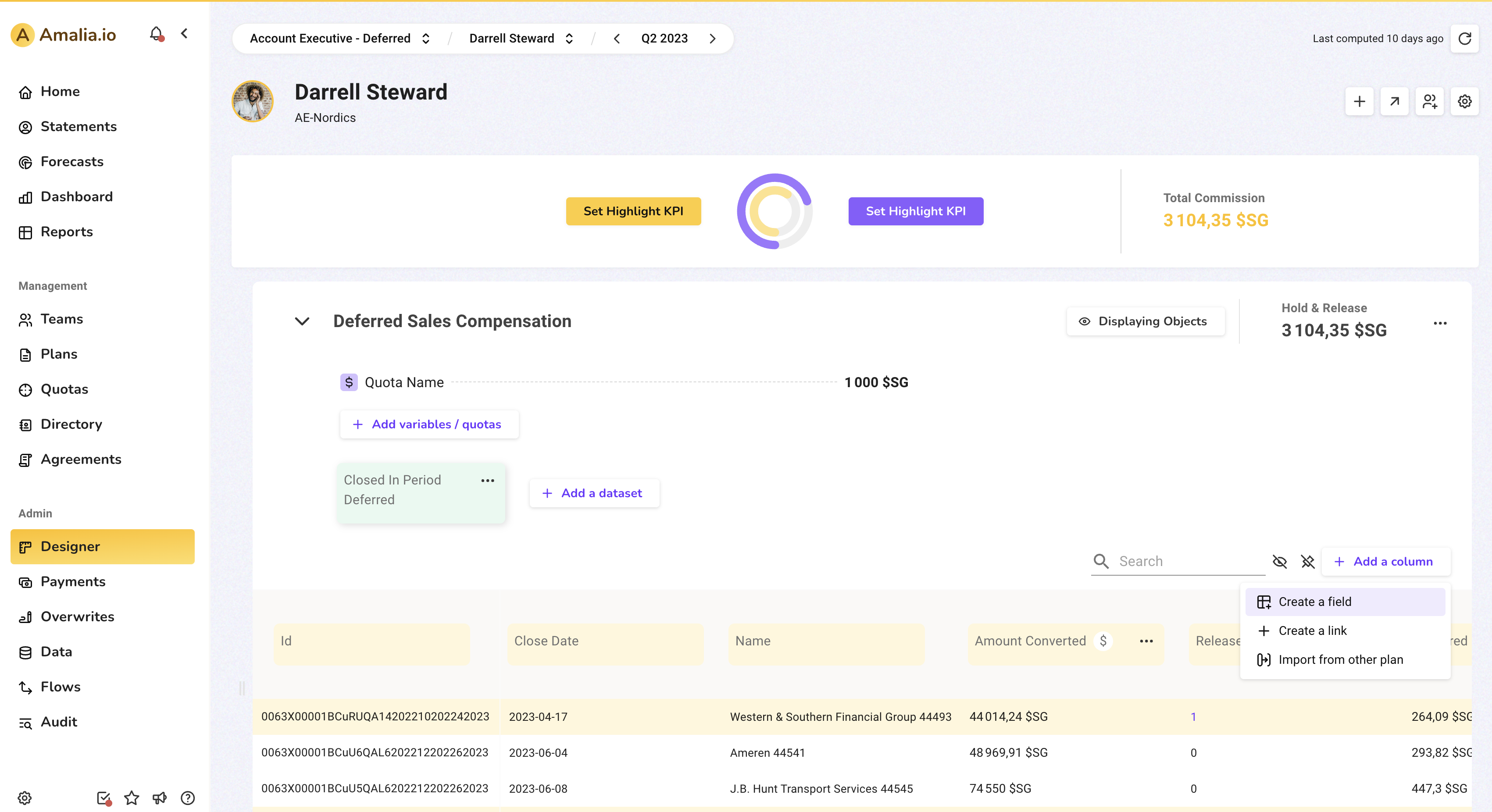
3. Choose a name for the field you want to create
4. Select a context which is in what plan you want to use it or just keep it as global if you'll use in different plans.
5. Select the format. The field will return values in this format (Number, percent, text, date, table, currency)
6. Select the object of the field which is the table of data from which the field in being generated.
7. Write the field formula in the formula box.
For example: A field to calculate the commission on a deal based on the MRR and the years of engagement:
IF(dataTableName.engagement >= 1,dataTableName.mrr * 0.6, dataTableName.mrr * 0.4 )Don't forget to save your field!
