✅ Review a statement
The review feature on Amalia helps you validate a statement and thus freeze it.
To review a statement, you have to go to the statement and click on Review.
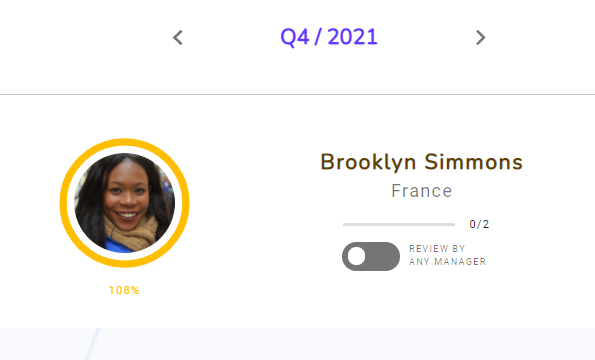
After reviewing a statement, the icon becomes yellow and a yellow line appears meaning that the statement if frozen. Nothing will change even after data refreshment or daily calculations.
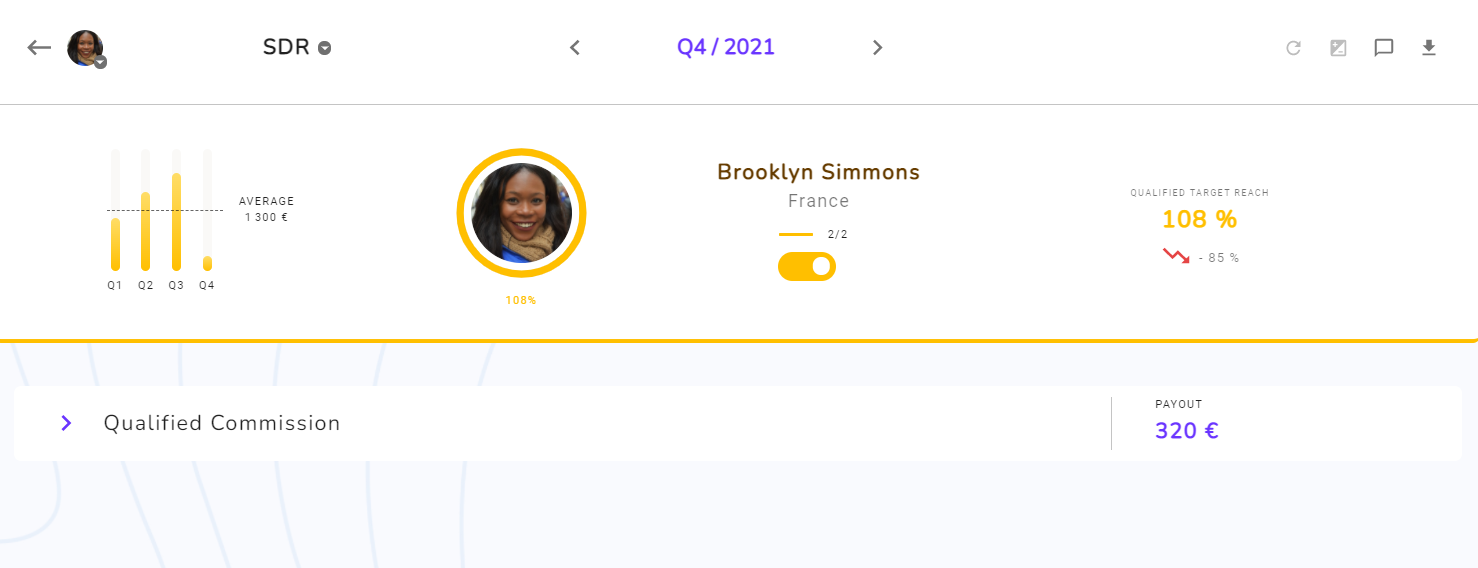
You can also review your team’s statement by plans.
The steps are the same as before but from the Statements main page, using the filter at the top right corner of the page. From here, a review will be applied to all corresponding members under the plan you are reviewing.
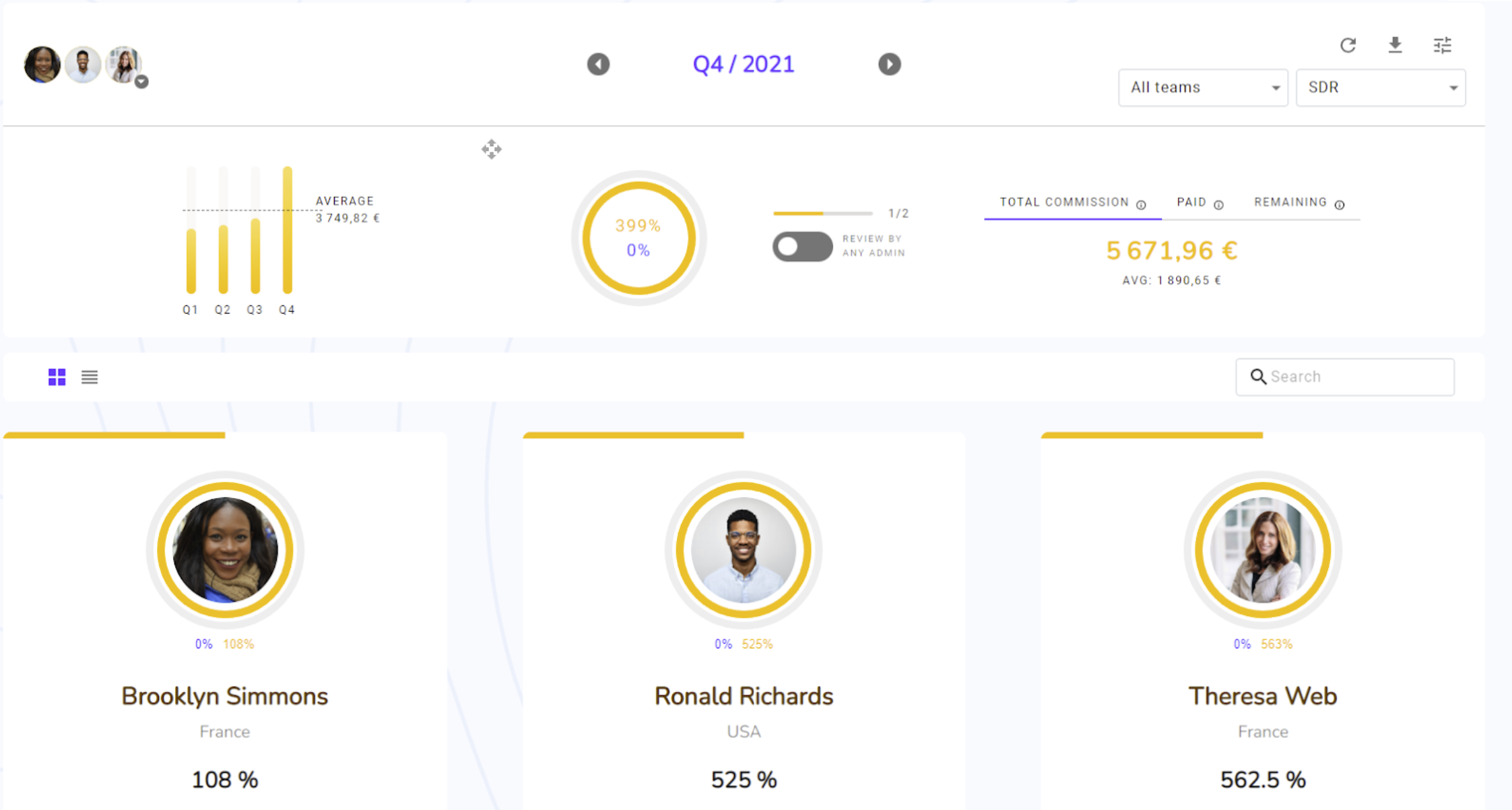
Note that you can unreview a statement at any time by clicking on the same button.
