👍 Make a Manual Adjustment
In some cases, you will not be able to fully automatize the calculation of your rep commission and you will need to add manual entries... A common example is when a bonus is provided at the discretion of supervisors and managers. In this case you will be able to easily apply a manual Adjustment to your Statement.
Let's see how in 3 steps ⏩
Let's see how in 3 steps ⏩
1. Go to your Statement
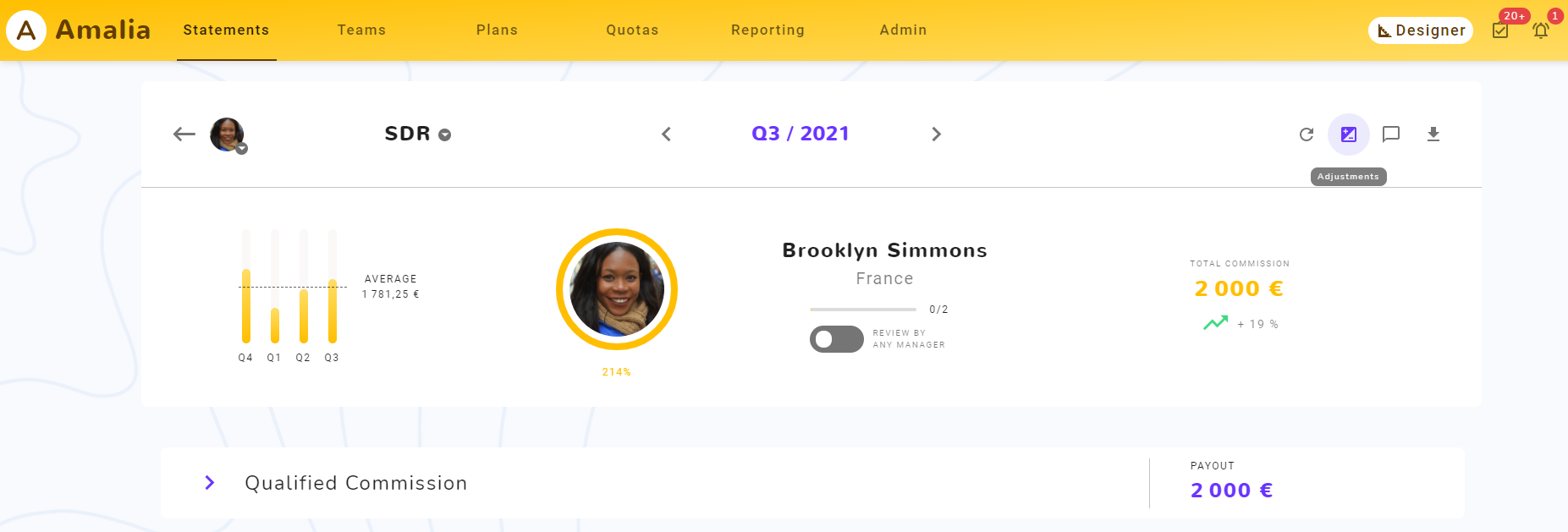
2. Click on Adjustment button
On top right click on Adjustment button 👇
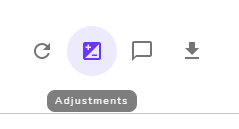
The Adjustment button will be deactivated when the Statement is reviewed / frozen or have at least one step validated in it workflow. That ensure that any Statement reviewed will not be modified in the future.
3. Apply your Adjustment
You will be see a popup where you can enter the details of you Adjustement: Enter a Name, a Description (optionaly) and the Amount. The Amount can be negative a well ➖
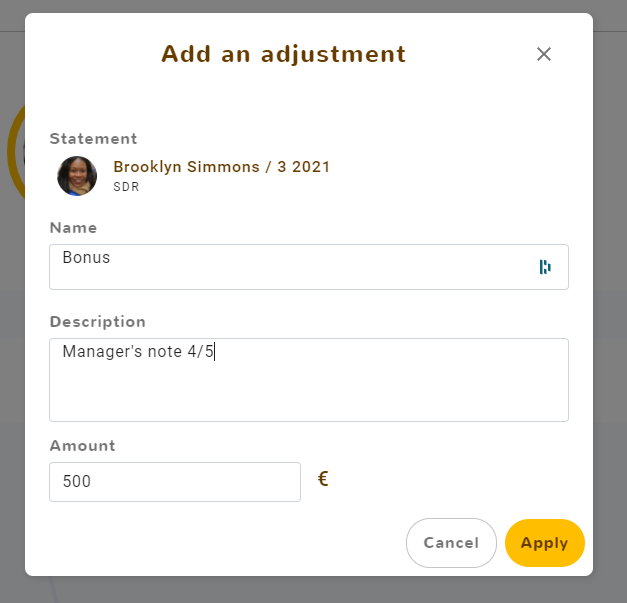
Clic on "Apply" when it's done, and your Statement will be automaticaly updated. You will see the details under the Adjustement section.
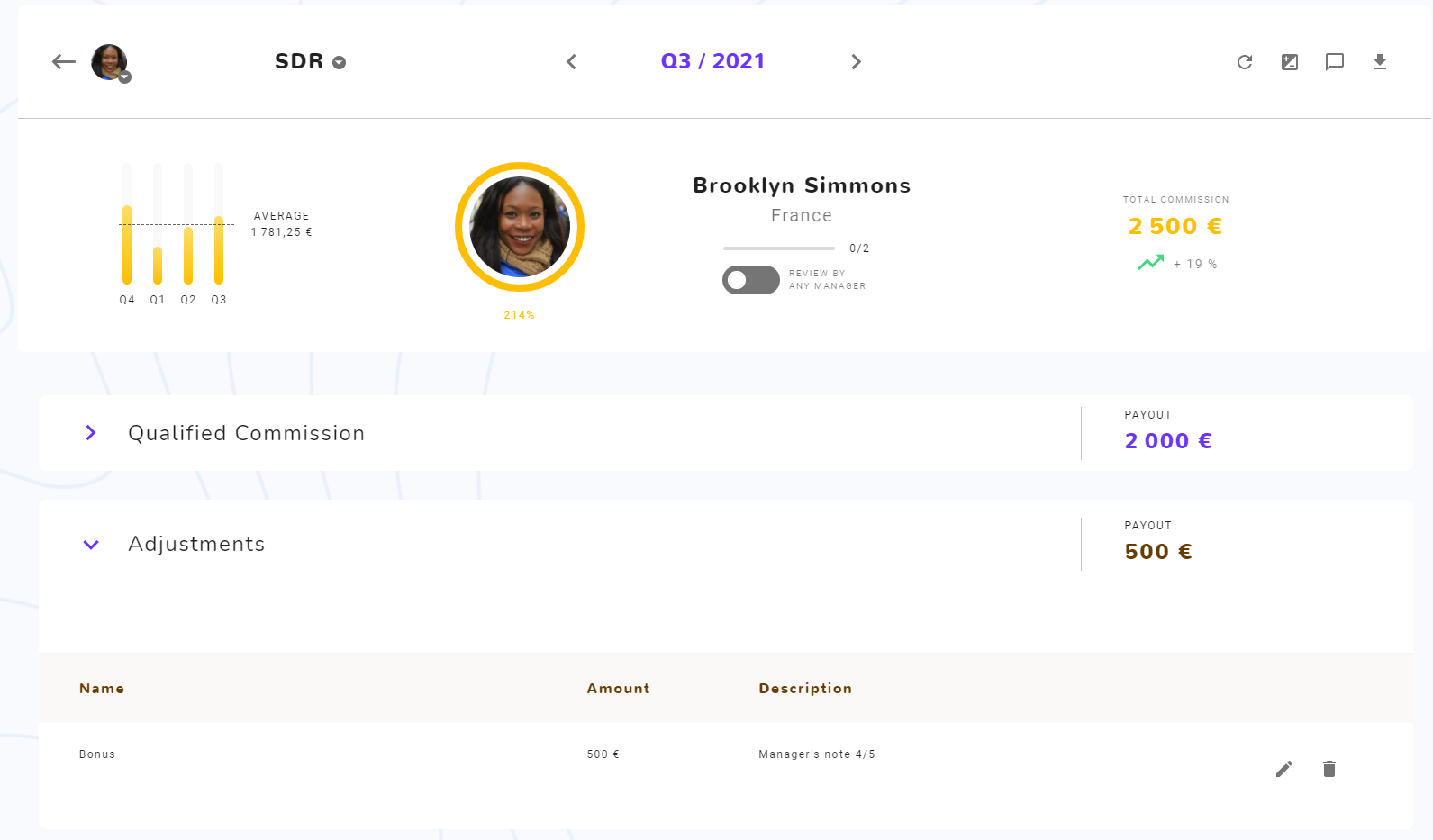
As you can see with the "edit" and "delete" buttons you always have the possibility to update/delete your adjustment 🙂
